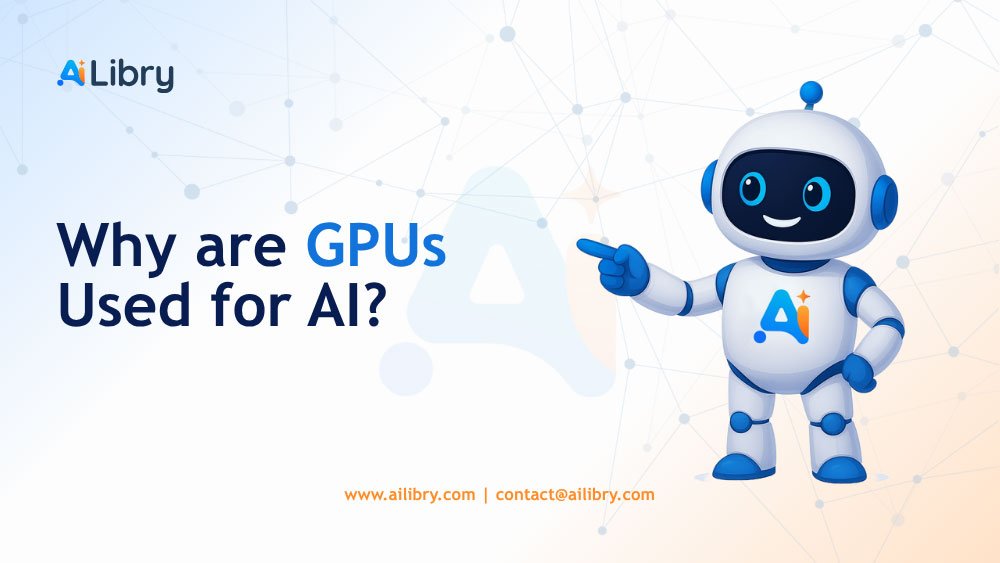Remember when GPUs (Graphics Processing Units) were just the cool hardware for smoother gaming and flashy graphics? Well, times have changed drastically. Today, they’re powering the tech that helps AI detect faces, understand languages, drive cars, and even generate art. That shift sparks a question buzzing across labs, classrooms, and startup offices: why are GPUs used for AI?
It might sound like a niche tech detail, but the truth is, this one question uncovers the engine room of modern artificial intelligence. From facial recognition to ChatGPT-like models, none of it runs efficiently without the silent workhorse: the GPU.
In this article, we’ll guide you through the magic behind GPUs in plain English, with a few analogies, myth-busting, and no hype. Whether you’re an AI student, a curious techie, or just someone who likes to know what makes smart tech tick, you’re in the right place.
Why GPUs Are Great for AI?
Alright, let’s not overcomplicate it.
GPUs are used for AI because they can process a massive number of tasks at the same time. That’s a game-changer when training AI models, especially those that need to detect patterns in video, sound, or large datasets.
Imagine trying to teach a robot to recognize cats. It’s not just looking at one photo, it's analyzing millions, checking for ears, tails, shapes, and patterns over and over again. That’s a ton of repetitive math. CPUs (Central Processing Units) the brain of your computer can do this, but they do it step by step. GPUs? They handle thousands of these steps all at once.
That’s the superpower.
So if you’re wondering why does AI need GPU muscle, it’s because training a model without one would take weeks or even months. With GPUs, we’re talking hours or days.
AI needs speed, scale, and serious math — and GPUs deliver all three.
This is the importance of GPU in AI: It makes building and running AI practical, fast, and affordable.
CPU vs GPU
Let’s imagine two kitchens.
In one, you have a master chef (CPU) fast, sharp, and able to whip up gourmet dishes. But there’s only one of them. In the other kitchen, you’ve got a team of 1,000 line cooks (GPU). Each one handles a small task chopping, boiling, frying all at the same time.
Which kitchen finishes first if you’re cooking for a stadium of people?
That’s the difference between CPU and GPU in AI.
Tech Breakdown
|
Feature |
CPU |
GPU |
|
Cores |
2–16 |
Thousands |
|
Task Style |
Sequential |
Parallel |
|
Good At |
General tasks, logic |
Repetitive math, big data |
|
AI Fit? |
Slow for training |
Ideal for training AI |
While CPUs are great for everyday computing (browsing, office work, logic-heavy tasks), GPUs dominate AI workflows that need fast, repetitive number crunching like training neural networks.
So if you've ever asked, “Why does AI need GPU when I have a powerful CPU?” The answer lies in scale and efficiency. It’s not that CPUs can’t do it. It’s that GPUs do it faster, better, and more cost-effectively.
The AI Workflow & Where GPUs Shine
To understand the importance of GPU in AI, let’s quickly walk through how AI actually works.
Whether it’s teaching a machine to identify objects in photos or understand your voice, the AI process involves:
- Feeding tons of data into a model
- Running calculations (millions, often billions)
- Adjusting weights until it gets things right
- Repeating this... over and over again
This process is called training and it's as intense as it sounds.
Now imagine doing this on a CPU. You’d be watching progress bars for weeks. But with a GPU, all those complex calculations happen in parallel, across thousands of tiny processors slashing the time dramatically.
AI’s ability to recognize complex patterns like those used in human activity recognition AI depends heavily on powerful computation.
At the same time, as these technologies become more capable, questions about responsible design and use, often discussed under AI ethics, grow increasingly important.
This delicate balance underscores why efficient hardware like GPUs plays such a critical role in advancing AI safely and effectively.
Where GPUs Shine the Brightest:
- Image Recognition (e.g., AI that sees faces, animals, or cars)
- Natural Language Processing (e.g., ChatGPT, translation tools)
- Recommendation Systems (e.g., Netflix or YouTube suggestions)
- Generative AI (e.g., art, voice, video synthesis)
The reason these feel fast and smart? Because GPUs are doing the heavy lifting under the hood.
So when people ask, “Why are GPUs used for AI instead of CPUs?” the answer lies in their unmatched ability to handle AI’s workload with speed, scale, and parallelism.
Parallel Processing: The Superpower of GPUs
Think about reading a book. You can read one page at a time that’s like a CPU handling tasks sequentially. Now imagine 100 friends each reading a different page of the same book all at once. The whole book gets read much faster!
That’s parallel processing and it’s the heart of why GPUs are so powerful for AI.
Why This Matters for AI:
AI models require massive amounts of math matrix multiplications, vector calculations all repeated thousands or millions of times. Doing these one by one would be painfully slow.
GPUs don’t just do many calculations simultaneously; they're designed to do the exact same type of calculation across large datasets, over and over, at incredible speed.
This makes training and running AI models efficient and scalable, allowing machines to learn faster and smarter.
Memory Bandwidth & Speed Boost
When you’re cooking, having all ingredients within arm’s reach speeds things up. Similarly, AI models need quick access to huge amounts of data during training and inference.
This is where memory bandwidth and how fast data moves in and out of a processor becomes crucial.
GPUs Beat CPUs Here Too
GPUs come with higher memory bandwidth, meaning they can handle more data flowing through per second than most CPUs. This reduces bottlenecks and keeps the thousands of GPU cores fed with information without pause.
Think of it like a multi-lane highway versus a single-lane road. The wider the highway (memory bandwidth), the smoother and faster the data flows.
Real Impact on AI Training
Thanks to this speed boost, AI models train faster, allowing developers to iterate quickly and improve results without waiting days or weeks.
This is a key part of the importance of GPU in AI. They don’t just compute faster, they keep data flowing fast enough to stay efficient.
Specialized AI Hardware: GPUs Evolving
GPUs started out mainly for rendering stunning graphics in video games. But as AI grew, companies like NVIDIA realized their massive parallel processing power was perfect for deep learning.
So they began designing AI-optimized GPUs adding features like Tensor Cores that speed up AI-specific math operations.
More Than Just GPUs
The AI hardware landscape is evolving fast:
-
Tensor Processing Units (TPUs) by Google
-
Custom AI chips from startups and big tech
-
But still, GPUs remain the most flexible and widely used hardware for AI research and deployment.
Why This Matters
Because GPUs continue to evolve alongside AI, their role remains vital. They aren’t just “graphics cards” anymore; they’re the engines driving AI innovation across industries.
This evolution underscores the growing importance of GPU in AI. It's a core reason AI development is advancing so quickly today.
Common Misconceptions: “Can’t CPUs Do It Too?”
Many wonder: “If CPUs are powerful, why can’t they handle AI as well as GPUs?” The short answer: yes, CPUs can do AI tasks, but it’s like using a hammer to fix everything when you really need a toolbox.
The Efficiency Gap
-
CPUs have fewer cores optimized for a wide range of tasks
-
AI training requires massive parallel math — GPUs excel here
-
Using CPUs for big AI models results in much slower training and higher energy use
Think of CPUs as multitaskers and GPUs as specialists. When it comes to deep learning, specialists win hands down.
Performance and Cost
Not only are GPUs faster, but they’re more cost-effective for large AI workloads. Using CPUs extensively can lead to longer project timelines and higher operational costs.
When Do You Not Need a GPU for AI?
Lightweight AI Tasks
If you’re working on small AI projects, like simple models or running AI on your phone or edge devices, CPUs or specialized low-power chips can handle it just fine.
For example:
-
Basic image classification on a smartphone
-
Voice assistants on IoT devices
-
Simple automation scripts
Cloud-Based GPU Access
You don’t always need to buy an expensive GPU. Cloud platforms like Google Cloud, AWS, and Azure let you rent GPUs by the hour, making AI accessible without heavy upfront costs.
So, while GPUs are crucial for training large AI models, smaller or inference-focused AI projects might not require them making AI more flexible and scalable.
The Bottom Line
So, why are GPUs used for AI? Because their unique ability to process many tasks simultaneously, combined with high memory bandwidth and ongoing hardware innovations, makes them the backbone of modern AI development.
They let us train powerful models faster, cheaper, and more efficiently unlocking the AI applications we see today and those coming tomorrow.
Even as new AI chips and technologies emerge, GPUs remain versatile and essential. Their role in AI’s future is secure, and understanding their importance is key for anyone diving into AI.
If you’re learning or working with AI, appreciating why GPUs are used for AI and the importance of GPU in AI can help you choose the right tools and build smarter solutions without wasting time or money.