
AI-powered creative image generation
Verified
AI Categories: Design Generators, Image Generators, Text to Image,
Pricing Model: Paid
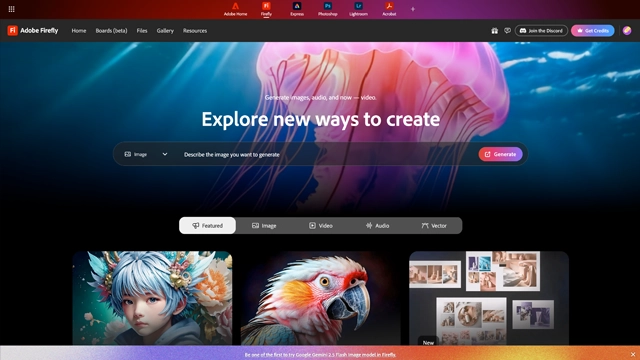
Creating visuals used to take hours of design work, skill, and countless iterations. Adobe Firefly AI changes that.
It’s an AI-driven creative tool designed to help designers, marketers, and content creators generate high-quality images, graphics, and visual content quickly. Unlike generic AI image generators, Firefly integrates directly with Adobe’s ecosystem, meaning you can go from idea to production-ready asset in a familiar environment.
The tool works by interpreting text prompts, style references, or existing images to produce new visuals. Whether it’s marketing graphics, concept art, or social media visuals, Firefly AI accelerates creativity without replacing the designer’s vision.
In essence, it’s a collaborative AI partner that lets creators experiment faster, iterate smarter, and maintain brand consistency, all while saving time.
Adobe Firefly AI isn’t just another image generator—it’s built to give creators control, speed, and quality in one platform.
Text-to-Image Generation
Turn simple prompts into polished visuals, from realistic photos to stylized illustrations.
Generative Fill
Seamlessly add, remove, or modify elements in an image while keeping it natural and consistent.
Style and Theme Control
Apply specific visual styles, color palettes, or moods to match brand identity or creative vision.
Integration with Adobe Suite
Works directly with Photoshop, Illustrator, and other Adobe apps, making it easy to refine AI-generated content.
Templates and Presets
Ready-made design templates to speed up production while staying on-brand.
Rapid Iteration
Multiple variations can be generated at once, allowing faster experimentation without starting from scratch.
Consistency for Branding – Keep visual outputs aligned with brand guidelines.
Creative Flexibility – From concept art to marketing graphics, it adapts to different creative needs.
Time Efficiency – Reduces hours of manual design work to minutes.
Adobe Firefly AI blends automation with human creativity, letting you experiment freely while maintaining control over the final output.
Adobe Firefly AI is versatile, serving creators across industries and skill levels. Here’s how it’s being used:
1. Marketing and Social Media
Designers can generate visuals for posts, ads, and banners quickly while maintaining brand consistency.
2. Graphic Design
From illustrations to icons and vector graphics, Firefly AI speeds up concept creation without losing quality.
3. Photography and Retouching
AI upscaling, Enhance images, remove unwanted elements, or create entirely new scenes with AI-assisted editing.
4. Product Design and Mockups
Generate realistic prototypes, packaging visuals, or digital mockups to communicate ideas faster.
5. Concept Art and Storyboarding
Artists can experiment with styles, compositions, and moods for creative projects like films, games, or animations.
6. Education and Tutorials
Teachers and students can create visual learning materials, concept illustrations, and interactive content efficiently.
In short, Adobe Firefly AI acts like a creative co-pilot, helping professionals iterate faster, explore new ideas, and produce visuals that are both high-quality and on-brand.
Adobe Firefly AI offers flexible pricing depending on your creative needs and level of usage.
Individual Plan
Business / Team Plan
Enterprise / Custom Plan
Important Note: Pricing may vary based on region and subscription bundle. Always check the official Adobe Firefly AI pricing page for the latest details.
Firefly AI’s integration into Adobe Creative Cloud makes it seamless for existing users, while new users can explore the tool via bundled subscriptions, ensuring accessibility and flexibility.
Every tool has its strengths and trade-offs. Here’s a balanced look at Adobe Firefly AI:
Seamless Adobe integration – Works directly with Photoshop, Illustrator, and other Creative Cloud apps.
High-quality visuals – Produces professional-grade images and graphics suitable for commercial use.
Creative flexibility – Supports a wide range of styles, moods, and concepts.
Time-saving – Generates images and variations quickly, reducing manual design effort.
Brand consistency – Templates, styles, and presets help maintain visual identity across projects.
User-friendly interface – Intuitive for both beginners and professional designers.
Subscription-based – Access requires a Creative Cloud plan, which may be expensive for casual users.
Limited offline use – AI features require an internet connection.
Learning curve – While intuitive, mastering style prompts and generative fills takes practice.
Resource-heavy – Large image generation may require strong system specs for smooth performance.
Adobe Firefly AI excels at combining AI-powered creativity with professional design tools. It’s ideal for creators who want speed, flexibility, and quality, but casual users may find the subscription cost a factor.
Adobe Firefly AI is a game-changer for visual creators. It’s not just about generating images—it’s about accelerating creativity while staying in control of quality, style, and brand identity.
For designers, marketers, and content creators, it’s a tool that:
It’s not perfect for everyone. Casual users or those on a tight budget may find the Creative Cloud subscription restrictive, and mastering advanced generative features can take time.
If your work revolves around high-quality visuals and professional design, Adobe Firefly AI is worth the investment. It empowers creators to experiment faster, iterate smarter, and produce stunning results consistently.
Is Adobe Firefly AI good?
Yes. Adobe Firefly AI is highly regarded for its quality, flexibility, and integration with Adobe Creative Cloud. It helps creators produce professional-grade visuals efficiently.
Is Adobe Firefly safe?
Absolutely. Adobe follows strict privacy and security protocols. AI-generated content is processed within Adobe’s secure cloud ecosystem, ensuring safe usage.
Can I sell images I create with Firefly?
Yes. Adobe allows commercial use of images generated with Firefly, provided you follow their licensing terms. It’s suitable for marketing, product visuals, or client work.
Is Adobe Firefly free or paid?
Adobe Firefly AI is included with Adobe Creative Cloud subscriptions. There isn’t a standalone free plan, but users can access the AI features through individual, business, or enterprise Creative Cloud plans.
What is the daily limit for Adobe Firefly?
Daily limits depend on your subscription type. Individual and business plans have usage quotas to manage server resources, while enterprise plans offer higher or custom limits. Check your account details for exact numbers.
Can beginners use Adobe Firefly AI easily?
Yes. The interface is user-friendly, and the tool comes with tutorials, presets, and templates that help beginners create professional visuals quickly.
Does Adobe Firefly integrate with other Adobe apps?
Yes. It works seamlessly with Photoshop, Illustrator, and other Creative Cloud apps, making it easy to refine AI-generated content.
Is an internet connection required?
Yes. Firefly AI runs on Adobe’s cloud infrastructure, so an active internet connection is needed for image generation and editing features.
Featured AI Tools

Figma AI
Freemium, $15/mo
Design smarter, not harder—with Figma AI and Vibe as your creative copilots.

Figma AI
Freemium, $15/mo
Design smarter, not harder—with Figma AI and Vibe as your creative copilots.