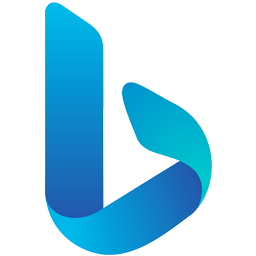
Smarter search, deeper conversations — meet your intelligent web companion.
Verified
AI Categories: Personal Assistant, Research, Search Engine,
Pricing Model: Free
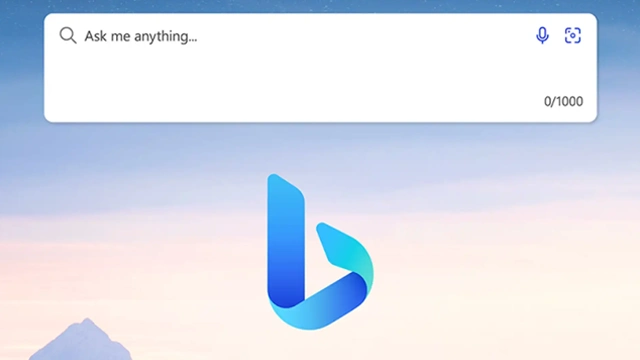
Imagine having a smart assistant that doesn’t just answer your questions but helps you think, research, and create—all in one place.
Microsoft Bing AI is redefining search, combining the power of AI with the familiarity of web browsing
At its core, Bing AI is Microsoft’s AI-powered search and chat experience designed for the modern internet explorer.
Built using OpenAI’s technology, it blends the speed of search engines with the intelligence of conversational AI.
Gone are the days of scrolling through endless links.
Bing AI envisions a world where finding information is an intuitive, flowing conversation, empowering everyone to think bigger, research faster, and create smarter.
Ask Bing complex or layered questions and get thoughtful, well-organized answers.
Follow-up feels effortless—like talking to a knowledgeable guide who truly listens.
Need to draft an email, blog post, or brainstorm ideas?
Bing’s "Compose" tool steps in like your creative writing buddy, helping you get started and polish your words with ease.
Ever wished you could just show what you’re looking for?
With Bing’s visual search, you can upload images or screenshots and explore a world of connected ideas, products, or places instantly.
Your search gets smarter over time.
Bing AI personalizes results based on your interests, past queries, and goals, making every search session feel tailor-made.
Simplify everyday life—no more digging through ten tabs.
Bing AI fetches direct, actionable insights in a natural conversational style.
Summarize academic papers, organize findings, and find credible sources with just a few prompts.
It’s like having a research assistant who never gets tired.
From instant drafts to refined marketing copy, Bing AI powers up creative workflows.
Refine tone, brainstorm faster, and unlock fresh ideas without starting from scratch.
Plan vacations, compare gadgets, or hunt for deals—all curated by AI based on your needs.
Shopping and travel planning just got a lot easier (and more fun).
You’re just one click away.
Access Bing AI directly through the Microsoft Edge browser or at Bing.com—no downloads or complicated setups needed.
Switch smoothly between search and chat.
Start conversations, dig deeper, or pivot topics—all within the same flow.
Take Bing AI on the go!
The mobile app brings conversational search and AI assistance right to your pocket.
Bing AI transforms web browsing into a dynamic conversation.
It's not about finding a link—it's about discovering knowledge in ways that feel intuitive, interactive, and personal.
Whether you’re writing, researching, or planning, Bing AI saves time with intelligent suggestions, summaries, and creative boosts.
You’ll wonder how you ever worked without it.
AI-powered search isn’t just a trend—it’s the next chapter.
Bing AI is at the forefront, pioneering how we interact with the massive world of online information.
Is Microsoft Bing AI free to use?
Yes! Bing AI is free and accessible via the Edge browser and Bing.com.
How is Bing AI different from traditional Bing Search?
Traditional Bing focuses on listing results, while Bing AI engages in conversations, providing deeper, contextual, and creative responses.
Can I access Bing AI without using Microsoft Edge?
While the best experience is in Edge, you can still use Bing AI features directly through Bing.com on other browsers.
What data does Bing AI use to generate its answers?
Bing AI combines real-time web data with AI models to deliver up-to-date, reliable, and nuanced answers.
Microsoft Bing AI isn’t just an upgrade; it’s a complete reinvention of how we explore the internet.
Whether you’re learning something new, crafting ideas, planning big adventures, or just satisfying your curiosity, Bing AI brings the power of creativity and intelligence right to your fingertips.
Featured AI Tools

Figma AI
Freemium, $15/mo
Design smarter, not harder—with Figma AI and Vibe as your creative copilots.
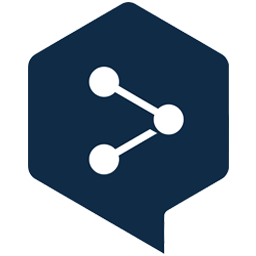
DeepL Translator
Free Trial
Translate like a native—DeepL makes global communication feel truly human.