Meet your new favorite co-worker, home manager, planner and sidekick, all in one.
AI personal assistants are not just intelligent, they’re life-changing.
You might use them to plan meetings, keep track of your money, or even coordinate the lighting of your home to set the mood just right — all in a quest for an overall more intelligent, efficient and less complicated life. They’re not just useful — they’re necessary.
Imagine this: your calendar’s a mess, emails keep stacking up, reminders are going off — and your to-do list just laughs at you.
If only you had someone — or something — to take the pressure off.
Well, welcome to the age of the AI personal assistant. These aren't just talking voice bots. They’re smart, proactive, and ready to handle your digital clutter while you focus on what actually matters. Whether it’s scheduling, note-taking, reminders, or task follow-ups, the new wave of artificial intelligence personal assistants is here to lighten the load.
And guess what? They never call in sick.
Let’s explore how these intelligent digital helpers are changing the way we work, live, and stay productive — without sounding like a sci-fi movie.
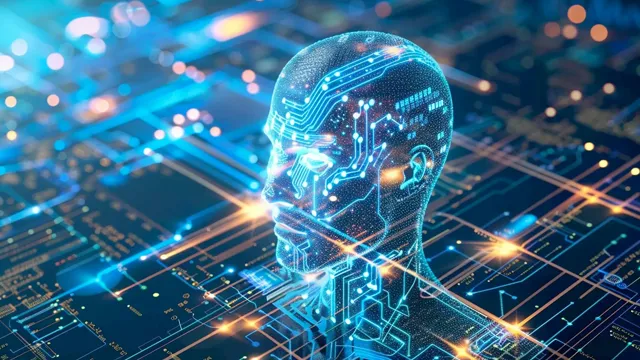
Let’s clear the fog first.
An AI personal assistant is like having a super-organized, fast-learning sidekick living inside your phone, computer, or cloud. But unlike a human assistant who might need coffee breaks and calendars, this one runs on code, algorithms, and just a little bit of digital magic.
Simply put: it’s a smart tool powered by artificial intelligence that helps manage your everyday tasks from setting reminders to drafting emails to summarizing meetings without needing your constant input.
Think of it like this:
If your brain had a digital twin who could:
That’s what a good artificial intelligence personal assistant does. It listens, learns, adapts and more importantly, it doesn’t forget.
Some people use it to simplify home life. Others rely on it as their silent partner at work. Whether you're exploring the best AI for personal assistant tasks or just want to get started with a free AI personal assistant, the core idea remains the same: it’s smart help, personalized to you.
And unlike traditional voice bots that simply follow commands, these modern assistants learn your habits, predict your needs, and often feel one step ahead.
Let’s be real life’s not getting slower.
Your inbox fills up before your coffee’s done brewing. Meetings pop up out of nowhere. Tasks multiply like rabbits. Somewhere between breakfast and bedtime, it’s easy to feel like you’re just playing catch-up.
That’s where an AI personal assistant becomes your quiet productivity partner. Not flashy, not fussy just there, in the background, making sure you don’t miss a beat.
Here’s why more people are turning to AI for help:
It organizes your chaos.
Whether it’s scheduling, rescheduling, or planning ahead — no more back-and-forth emails.
It handles the small stuff.
From drafting replies to summarizing meetings, an AI personal assistant for work clears your digital desk.
It automates your routine.
Set smart reminders, automate reports, and free up hours each week no more sticky notes.
It adapts to you.
The more you use it, the better it understands your habits. This is where true intelligence kicks in.
It’s available anywhere.
Whether you’re at your desk, on a walk, or stuck in traffic your digital helper is just a voice command or tap away.
For students juggling deadlines, solo founders managing it all, or teams looking to boost output, the best AI for personal assistant tasks is often a difference-maker. Even if you're just starting out and exploring how to use AI as a personal assistant, there's likely a tool that fits your needs and your pace.
It’s no longer just a tech perk it’s peace of mind.
Not all assistants are created equal. Some just follow commands, while others seem to know what you need before you even say it.
So how do you tell the difference between a basic bot and a truly smart AI personal assistant?
Let’s decode it.
1. Natural Conversation
You don’t want to talk like a robot to talk to your assistant. The best ones understand everyday language, context, and even your tone. It should feel like texting a really efficient friend not programming a machine.
2. Task Handling Power
Whether it’s booking a meeting, pulling a document, or summarizing yesterday’s calls, the assistant should do things not just suggest them. A good artificial intelligence personal assistant doesn’t just remind you; it acts on your behalf.
3. Cross-Platform Compatibility
Today you’re on your laptop, tomorrow you’re running errands with your phone. A reliable assistant follows you everywhere across devices, platforms, and time zones.
4. Smart Integrations
Your assistant isn’t helpful if it can’t connect to your tools. From calendars to task managers to emails, it should plug in seamlessly. Whether you're looking for an AI personal assistant for work or for home life, smooth integrations are a must.
5. Learning & Personalization
A truly helpful assistant grows with you. It remembers preferences, understands your routines, and adapts to your workflow. That’s what sets an average helper apart from a free AI personal assistant that actually feels personalized.
6. Security & Privacy
You’re trusting it with your schedule, conversations, maybe even sensitive work data. So, strong privacy controls, encryption, and data protection aren’t negotiable they’re essentials.
Think of choosing an assistant like hiring someone for a key role in your life:
The good news? Some of the best AI for personal assistant roles are now more accessible than ever no tech degree required.
So, what does the landscape actually look like?
With so many platforms claiming to be the best AI personal assistant, it’s easy to feel lost in a sea of promises, flashy features, and tech buzzwords.
That’s why we’ve done the filtering for you.
We’re not just tossing names into a list we’re spotlighting real tools that solve real problems. From managing your schedule to writing quick responses, from helping with research to summarizing meetings, each tool on this list brings its own kind of superpower to your daily routine.
Some are voice-driven. Others live inside your browser or favorite apps. A few offer all-in-one support, while others are more specialized perfect if you’re searching for an AI personal assistant for business needs or just need a free AI personal assistant for personal tasks.
What you’ll find next is a curated guide designed for:
You’ll get a clear view of what each assistant excels at, where it might fall short, and which one fits best for your lifestyle or workflow.
And remember the right artificial intelligence personal assistant isn’t necessarily the flashiest. It’s the one that quietly handles the tasks you don’t want to think about.
So, you’ve seen what’s out there but now comes the real question:
Which one’s right for you?
Choosing an AI personal assistant isn’t about finding the one with the most buttons or fanciest tech. It’s about finding the one that feels like it was built for your day.
Let’s simplify the process with a few questions to help you decide:
1. What do you need help with?
Start with your day-to-day friction points:
If your goal is to boost productivity, look for an AI personal assistant for work. If it’s about lifestyle management, something lighter and more casual might do the trick.
2. Where will you use it?
Are you mostly on your phone? Laptop? Tablet?
Some assistants are mobile-first, while others shine in desktop environments or integrate directly with web-based tools. Choose one that fits where you spend the most time.
3. Do you need it to integrate with other tools?
If you live inside platforms like Gmail, Slack, Zoom, or Notion, pick a solution that connects effortlessly.
A good artificial intelligence personal assistant shouldn’t feel like a separate app it should slide right into your workflow.
4. Are you solo or working with a team?
Some assistants are better suited for individual use. Others are designed with collaboration in mind — perfect for startups, freelancers, or remote teams needing an AI personal assistant for business use.
5. What’s your budget?
There are powerful free AI personal assistant options out there, but premium features can unlock deeper automation, smarter insights, or enterprise-level security.
Start simple. Upgrade when it proves itself.
Quick Tip:
If you're just exploring how to use AI as a personal assistant, don’t overthink it. Start with your most repetitive task and test one tool to handle that. Once you feel the benefit, you’ll naturally want to expand its role.
The right choice isn’t about finding “the best.” It’s about finding your best fit.
Something that feels invisible until it starts saving you hours each week.
Just like a good gym membership an AI personal assistant is only useful if you actually use it.
The good news? You don’t need to be a tech wizard. With a few simple habits, your assistant can go from “nice to have” to “can’t live without” status.
Here’s how to get the most from your digital sidekick:
1. Start Small, Start Smart
Pick one thing that eats up your time daily like scheduling, summarizing meetings, or writing short messages. Set your assistant to handle just that.
It’s the best way to explore how to use AI as a personal assistant without overwhelm.
2. Be Clear with Commands
Whether you’re typing or speaking, be specific. “Remind me to call Sam tomorrow at 10” works better than “remind me to call someone.”
Good instructions = great results.
3. Explore Integrations Gradually
Once you’re comfortable, connect your assistant with tools you already use like your calendar, to-do app, or email.
This is where a well-designed AI personal assistant for work starts feeling like an actual teammate.
4. Use It Daily — Even for Small Stuff
Think quick notes, simple reminders, or follow-up messages. The more you interact, the smarter your assistant gets.
And don’t wait for the “perfect use case.” That’s how most people never get started.
5. Review and Fine-Tune Weekly
Just like you review your goals or calendar, check what your assistant is doing right and where it needs tweaks.
Especially if you're using an artificial intelligence personal assistant in a business or collaborative environment, optimization matters.
Pro Tip:
Treat your assistant like a quiet team member not a magic genie. Set expectations, test its strengths, and build trust over time.
Here’s the truth: you don’t need to do everything yourself anymore.
The world is moving fast — and your time, focus, and energy are more valuable than ever. That’s why millions are turning to the quiet, reliable support of an AI personal assistant.
But don’t think of it as some futuristic gadget or tech-only tool. Think of it as a smart companion that helps you breathe easier, work smarter, and reclaim minutes (sometimes hours) from your day.
Whether you’re juggling client meetings, studying for exams, or just trying to stay on top of life — there’s likely an artificial intelligence personal assistant that fits your needs, your style, and your pace.
You don’t need to be perfect with it. You just need to start.
Try one small task. See how it helps.
Then let your new assistant grow with you — step by step.
Because smart help? It’s no longer a luxury.
It’s how modern humans get things done.
Q1: What exactly does an AI personal assistant do?
A modern AI personal assistant helps manage daily tasks like scheduling, note-taking, sending reminders, summarizing content, and even drafting responses — all through smart automation and learning. It’s like having a digital helper that adapts to your habits.
Q2: Is it safe to use an artificial intelligence personal assistant?
Yes, most reputable tools focus on privacy and offer strong encryption. That said, always check data-sharing policies and stick to trusted providers, especially if you’re using an AI personal assistant for work or sensitive information.
Q3: Can I use more than one assistant?
Absolutely. Some people use different tools for different tasks — like one for voice reminders and another for project tracking. Just make sure they don’t overlap or confuse your workflow.
Q4: What’s the best AI for personal assistant tasks?
There’s no one-size-fits-all answer. It depends on what you need — basic reminders, deep work support, or business-level automation. Our tool list (see above) is designed to help you choose the best fit based on real-life use.
Q5: Is there a free AI personal assistant I can try?
Yes, many tools offer free versions with surprisingly helpful features. These are great if you’re just starting out or testing how to use AI as a personal assistant in your routine.
Q6: Can I use an AI assistant for business tasks?
Definitely. Many tools are built with teams and professionals in mind — offering integrations, shared workspaces, and support for meeting notes, follow-ups, and more. A well-chosen AI personal assistant for business can save time and reduce mental load for entire teams.
Q7: Will using an AI assistant replace human jobs?
Not quite. AI assistants are designed to support people, not replace them. They help with repetitive or administrative tasks, freeing humans up for creativity, problem-solving, and connection.