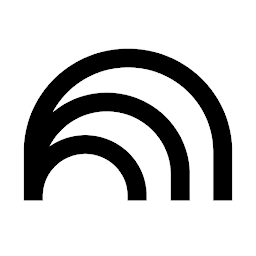
AI-powered research made simple.
Verified
AI Categories: Personal Assistant, Research, Summarizer,
Pricing Model: Freemium, $19.99/mo
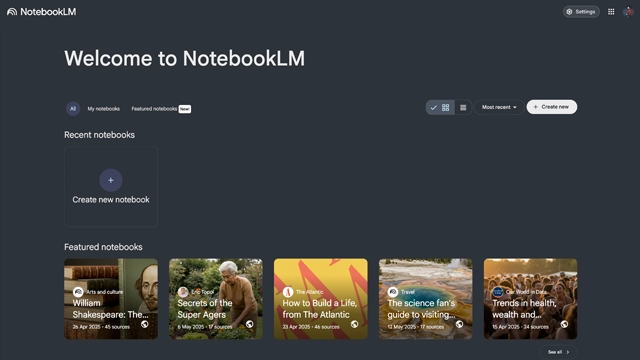
We’ve all had that moment where our notes, PDFs, and half-written drafts are scattered across different apps, and when we actually need them, it feels like hunting for a needle in a haystack. That’s exactly the problem Google’s NotebookLM is trying to fix.
NotebookLM is an AI-powered research assistant designed to work like a smart partner for your ideas. Instead of you flipping through endless pages, it reads your documents, pulls out the key points, and even answers questions based on the material you upload. Think of it as a study buddy or a project collaborator who’s always paying attention, never forgets details, and is ready to connect the dots across different sources.
Unlike generic chatbots, NotebookLM is grounded in your notes and references. That means if you feed it a research paper, a lecture transcript, or a client report, its answers come directly from those documents, not from vague internet guesses. Right now it’s still in its experimental phase, but the direction is clear: Google wants to build a tool that helps people organize knowledge and actually use it, instead of drowning in information overload.
Here’s where NotebookLM starts to feel different from a regular note app. It’s not just a digital notebook—it’s an assistant that reads, understands, and works with your content.
1. AI-powered summarization
Upload a long article, research paper, or meeting transcript, and NotebookLM condenses it into clear summaries. Instead of sifting through 30 pages, you get the essence in a few paragraphs.
2. Source-based question answering
Ask NotebookLM a question about your material, and it pulls the answer from your uploaded sources. No filler, no random guesses. It’s like highlighting the exact section you need without you having to scroll endlessly.
3. Connection mapping
It doesn’t just summarize—it notices links between different documents. For example, if you’re working on climate research and project notes, NotebookLM might point out how a concept in one paper ties to data in another.
4. Collaborative potential
While still evolving, NotebookLM shows promise for team projects. Imagine a shared hub where everyone drops documents, and the AI helps the group keep track of key insights.
5. Current limitations
It’s important to note: NotebookLM is still in beta. Access is limited, features are evolving, and it may not yet replace a full productivity workspace. But even in this stage, the core capabilities are strong enough to show where it’s headed.
The real test of any tool is how it fits into everyday life. NotebookLM isn’t just for one type of person—it adapts to different needs depending on how you use it.
1. For students
Imagine you’ve got a pile of lecture notes, PDFs, and textbook chapters. Instead of rereading everything before exams, you can feed them into NotebookLM. It highlights key points, builds summaries, and even answers your revision questions straight from your material.
2. For researchers
Research often means drowning in papers. NotebookLM helps by organizing references, spotting overlaps, and creating digestible summaries. It’s like having a digital assistant who can scan an entire journal stack while you focus on the analysis.
3. For professionals
Think project documentation, meeting transcripts, or client briefs. NotebookLM cuts down the noise, turns bulky files into concise insights, and makes it easier to track important details without losing context.
4. For writers and creators
Brainstorming and planning often get messy. NotebookLM helps you structure ideas, connect themes across drafts, and generate a cleaner outline from scattered notes. It feels like moving from chaos to clarity without the extra legwork.
At its core, NotebookLM is about saving time and reducing cognitive load. It doesn’t just store notes—it works with them, making sure you get more out of the information you already have.
One of the first questions people ask is simple: how much does it cost? The good news is NotebookLM starts free, with a clear upgrade path for heavier users.
1. Free Plan ($0 per month)
Perfect if you’re just testing the waters. You get up to 100 notebooks, each holding 50 sources (and those sources can be massive—up to 500,000 words each). The free tier includes 50 daily chat queries, 3 daily Audio Overviews, and support for multiple file types like PDFs, Google Docs, websites, and even YouTube transcripts. For casual learners, writers, or light research projects, this plan is more than enough.
2. NotebookLM Plus ($19.99 per month, first month free)
This is for power users who rely on AI research daily. Limits jump significantly—up to 500 notebooks, each with 300 sources. You get 500 chat queries per day, 20 Audio Overviews, plus extras like tone customization, control over response length, notebook sharing, and usage analytics. The Plus plan is also bundled with the Google One AI Premium plan, which means you also get Gemini Advanced, Gemini in Gmail and Docs, and 2 TB of cloud storage.
3. Student Discount ($9.99 per month for 12 months)
Google offers a student-friendly price for U.S. students aged 18 and up. You get the full NotebookLM Plus experience along with the other AI Premium benefits at half the cost, making it an affordable research partner for academic work.
Disclaimer: Pricing may change over time. For the most current and accurate details, it’s always best to check the official NotebookLM website.
Like any tool, NotebookLM shines in some areas and still has room to grow. Knowing both sides helps you decide if it’s the right fit for your workflow.
Pros
Grounded answers: Responses come directly from your uploaded sources, so you’re not dealing with vague or generic replies.
Strong summarization: It breaks down long documents into clear, concise notes.
Handles variety: Works with PDFs, Google Docs, websites, and even YouTube transcripts.
Scales well: From small personal notebooks to larger research projects, the structure adapts.
Part of Google’s ecosystem: Smooth integration with Google Docs, Gmail, and other Google services if you’re already in that world.
Cons
Limited availability: Still rolling out gradually, so not everyone can access it yet.
Early-stage product: Being in beta means some features feel experimental.
Not a full workspace replacement: While powerful, it doesn’t yet match the flexibility of tools like Notion or Obsidian with plugins.
Learning curve: To get the most out of it, you need to actively structure notebooks and sources.
In short, NotebookLM is impressive if you’re looking for an AI research partner, but it’s not yet the all-in-one productivity hub some people might expect.
NotebookLM feels less like another note-taking app and more like a research partner that actually understands your material. It takes scattered information and gives it structure, context, and clarity. For students, researchers, and professionals juggling mountains of content, it’s a real time-saver.
That said, it’s still in its early days. Access is limited, and while the core features are strong, it doesn’t yet replace full productivity platforms. If you’re after an all-in-one workspace, tools like Notion AI or Obsidian with plugins may still be better fits.
But here’s the thing—NotebookLM has potential. With Google backing it and tying it into their AI ecosystem, it’s only going to get smarter and more connected. If you can access it, the free plan is worth trying. And if you’re someone who depends on research daily, the Plus tier can be a powerful upgrade.
In short: NotebookLM isn’t perfect yet, but it’s one of the more promising steps toward AI that works with your ideas, not just beside them.
1. Is NotebookLM free to use?
Yes. Google offers a free plan with generous limits, including 100 notebooks, 50 sources per notebook, and daily queries. For advanced use, there’s NotebookLM Plus.
2. Can NotebookLM replace Notion or Obsidian?
Not yet. NotebookLM is focused on research, summarization, and insights from your sources. Tools like Notion and Obsidian still win when it comes to customization, task management, and all-in-one workspace features.
3. Where is NotebookLM available?
NotebookLM is still rolling out and not yet available worldwide. Access depends on Google’s release timeline, so it’s best to check their official site for availability.
4. What makes NotebookLM different from ChatGPT?
The key difference is grounding. While ChatGPT pulls from general knowledge, NotebookLM sticks to your uploaded sources. This makes it more reliable for research, study, and project-specific work.
5. Does NotebookLM support different file types?
Yes. It works with PDFs, Google Docs, websites, and even YouTube transcripts, making it flexible for different kinds of research materials.
Featured AI Tools

Figma AI
Freemium, $15/mo
Design smarter, not harder—with Figma AI and Vibe as your creative copilots.
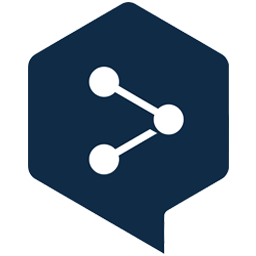
DeepL Translator
Free Trial
Translate like a native—DeepL makes global communication feel truly human.