
Smarter notes inside your workspace
Verified
AI Categories: Personal Assistant, Writing Generators, Project Management,
Pricing Model: Freemium, $10/mo
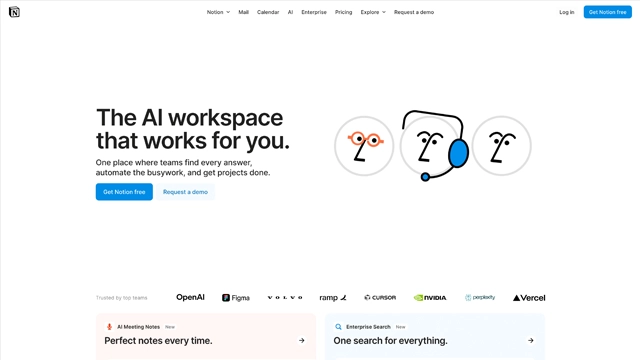
If you’ve ever sat staring at a blank page, trying to draft an email, summarize a meeting, or polish a report, you know the mental drag it creates. Notion AI is designed to cut through that.
At its core, Notion AI is an AI assistant built directly into Notion, the all-in-one workspace that many people already use for notes, projects, and team collaboration. Instead of switching between different apps or pasting content into an external chatbot, Notion AI works right where your ideas already live.
Think of it as a writing coach, editor, and brainstorming partner that sits inside your documents. You can ask it to summarize a 3-page meeting note into clear action points, rephrase a draft in a more formal tone, or even help spark new ideas when you’re stuck.
What makes it stand out is context. Because it’s tied to your Notion pages and databases, the AI isn’t just working in isolation—it’s working alongside your existing projects and workflows. It doesn’t replace your notes; it makes them more useful.
In short, Notion AI is less about shiny AI tricks and more about making your everyday work feel lighter, smoother, and a little less overwhelming.
Notion AI isn’t trying to be everything at once. Instead, it focuses on making the tasks you already do inside Notion—writing, planning, summarizing—faster and easier. Here’s what it brings to the table:
1. Writing assistance
Need to draft a blog post, polish a client email, or brainstorm headlines? Notion AI can generate drafts, rephrase clunky sentences, or adjust tone from casual to formal. It’s like having a built-in editor who never gets tired.
2. Summarization
Long meeting notes or research documents can be overwhelming. With one click, Notion AI condenses them into concise bullet points or short summaries. Instead of rereading everything, you walk away with the key takeaways.
3. Action item extraction
During team meetings, tasks often get buried in conversation. Notion AI scans your notes and automatically pulls out action points, making it easier to track what needs to be done.
4. Brainstorming partner
When you’re stuck, you can ask Notion AI to generate ideas, outlines, or even counterarguments. It doesn’t replace creativity, but it can kickstart the process when your brain feels flat.
5. Translation and tone control
Need to translate a note into Spanish? Or make your draft sound more professional? Notion AI handles that without you leaving the workspace.
6. Native integration
Unlike external AI tools, this one lives inside your notes, tasks, and databases. No switching apps, no juggling copy-paste—it’s productivity streamlined.
Limitations to keep in mind: It’s not a research powerhouse like NotebookLM, and it won’t replace deep analysis tools. Notion AI is best at smoothing the rough edges of everyday writing and task management.
The real test of any AI tool is how it fits into everyday life. Notion AI works best when you’re already using Notion as your hub for notes, projects, or team collaboration. Here are some of the ways people put it to work:
For students
Instead of slogging through hours of lecture notes, students use Notion AI to create quick summaries, highlight key concepts, or even draft essays and study guides. It saves time and keeps their focus on learning, not formatting.
For teams
Meetings usually end with pages of raw notes. Notion AI trims the fluff, pulls out action items, and turns discussions into clear project briefs. It keeps everyone aligned without someone spending hours rewriting minutes.
For professionals
Whether it’s drafting a client proposal, preparing a report, or brainstorming content ideas, Notion AI speeds up the writing process. It helps polish language, restructure ideas, and generate variations, so you can focus on the strategy instead of wordsmithing.
For individuals
Notion AI isn’t just for work. People use it for journaling, personal planning, or even practicing new languages with quick translations. It’s like having a smart assistant in your personal notebook.
In short, if your day involves words—notes, drafts, reports, plans—Notion AI can help shape them faster and with less mental load.
Notion AI isn’t bundled in for free—it’s offered as a paid add-on to your Notion workspace. The model is straightforward:
Compared to standalone AI tools like ChatGPT Plus or Mem AI, Notion AI is priced fairly for what it offers. The difference is context: you’re not paying for a separate chatbot, you’re paying to make your notes, tasks, and projects smarter inside the place you already use daily.
For light use, the price might feel steep, especially if your team is large. But for individuals or small groups who lean heavily on Notion, the value comes from time saved on writing, summarizing, and meeting follow-ups.
Bottom line: the worth of Notion AI depends on how much of your workflow already lives inside Notion. If it’s your main workspace, the upgrade usually pays for itself.
Like any tool, Notion AI isn’t perfect. It shines in some areas and falls short in others. Here’s a balanced view:
Pros
Cons
Notion AI is best viewed as a productivity boost for existing Notion users, not a universal replacement for all AI tools.
Notion AI isn’t trying to compete with every AI tool out there—it’s built to enhance the workspace you already use. If Notion is where you take notes, manage projects, or collaborate with teammates, adding AI makes that experience smoother and faster.
It saves time by cutting long notes into summaries, polishing drafts, and surfacing action items you might otherwise miss. For busy students, professionals, and teams, that’s a meaningful boost.
That said, it’s not a one-size-fits-all solution. If you don’t use Notion as your main hub, the AI add-on won’t make sense on its own. And if you need deep research or data-heavy analysis, you’ll find stronger options elsewhere.
Notion AI is worth it if your workflow already lives inside Notion. It’s not about hype—it’s about making daily tasks lighter so you can focus on the work that matters.
1. Is Notion AI free?
No. It’s a paid add-on that costs $10 per member per month, in addition to your Notion subscription. Some new users get limited free credits to test it.
2. Can Notion AI replace ChatGPT?
Not exactly. ChatGPT is a broader, standalone AI assistant, while Notion AI is designed to work specifically inside your Notion workspace. It’s more of a writing and productivity booster than a general chatbot.
3. Does Notion AI work offline?
No. Like most AI tools, it requires an internet connection since all processing happens on Notion’s servers.
4. Is Notion AI worth the cost?
If you already use Notion for managing notes, tasks, and projects, then yes—it saves time and effort. If you don’t, you may get better value from standalone AI tools.
5. How secure is Notion AI?
It follows the same security and privacy standards as the main Notion platform. Still, you should always review Notion’s official policies if you’re handling sensitive information.
6. How much does Notion AI cost?
Notion AI costs $10 per member per month as an add-on to your existing Notion plan, with a discount for annual billing. You can try Notion AI for free with a limited number of responses before subscribing. Unlimited access to Notion AI's full features requires a paid Notion plan, such as the Business plan.
Featured AI Tools

Figma AI
Freemium, $15/mo
Design smarter, not harder—with Figma AI and Vibe as your creative copilots.

ChatGPT
Freemium, $20/mo
Your smart AI companion that writes, thinks, and chats—just like a human (but faster).