
Turn spreadsheets from puzzles into power tools—with a little help from GPTExcel.
AI Categories: Spreadsheet, Education, Workflow,
Pricing Model: Free Trial
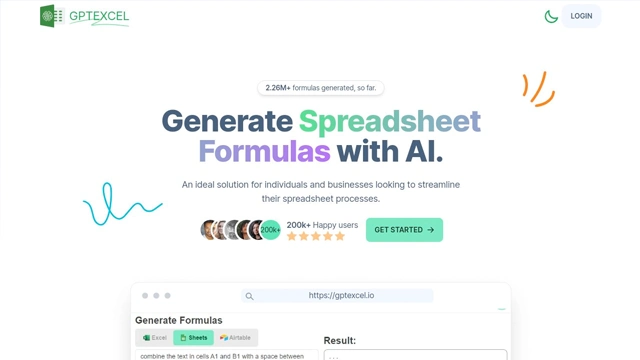
Imagine if working with Excel formulas and spreadsheets felt less like solving puzzles and more like having a helpful assistant by your side.
GPTExcel brings the power of AI into your spreadsheets, making complex tasks simple, fast, and intuitive.
Think of GPTExcel as your smart co-pilot for Excel tasks. It’s an AI tool designed to help you:
Generate Excel formulas by simply typing what you want in plain English
Understand, debug, and optimize your spreadsheets instantly
Automate repetitive tasks and streamline your work—without needing to master Excel's trickiest features
At its heart, GPTExcel aims to break down the walls that make Excel intimidating.
The goal?
To make spreadsheets accessible, fast, and even... dare we say, fun to use—whether you’re a beginner or a power user.
Instead of memorizing complex functions like VLOOKUP, INDEX/MATCH, or IFERROR, you just describe what you want, and GPTExcel crafts the formula for you.
It’s like speaking Excel’s secret language—without needing a translator.
Broken formula? No worries.
GPTExcel not only spots the issue but also suggests smarter, cleaner ways to fix and optimize your spreadsheets.
Say goodbye to tedious manual tasks!
Generate macros and automate workflows without knowing a single line of code.
(Yes, really.)
For those who want to learn by doing, GPTExcel becomes a real-time teacher.
You don’t just get answers—you gain understanding with every formula.
Accelerate financial models, reports, and data crunching
Convert complicated spreadsheet tasks into simple, natural commands
Breeze through homework and project work
Teach and learn Excel in a hands-on, intuitive way
Simplify data cleaning, merging, and visualization
Spend more time analyzing, less time troubleshooting formulas
Build project trackers, budgets, and dashboards like a pro
Create polished, powerful spreadsheets—without hiring extra help
Whether you’re using the web version or integrating it with Excel, getting started is a breeze.
Just type what you need and watch GPTExcel work its magic.
You don’t need to be an Excel wizard to use GPTExcel.
It’s made for absolute beginners and seasoned pros alike.
Desktop, laptop, or mobile—GPTExcel stays by your side.
Flexibility at its finest.
GPTExcel bridges the gap between ideas and execution, unlocking the real power hidden inside Excel.
Instead of wrestling with formulas for hours, get it right in minutes.
Focus on making decisions, not getting bogged down in technicalities.
GPTExcel hints at a future where AI isn’t replacing us—it’s enhancing us.
Smarter, faster, and more human-friendly tools are becoming the new norm.
Is GPTExcel free to use?
GPTExcel offers free access with optional premium features for more advanced needs.
How accurate are the AI-generated Excel formulas?
Pretty impressive! While 95%+ accurate, it's always good to double-check complex formulas for peace of mind.
Can GPTExcel help with Google Sheets too?
Yes! GPTExcel can generate formulas compatible with both Excel and Google Sheets.
Is my data secure when using GPTExcel?
Data privacy is a top priority. GPTExcel uses encryption and does not store your private spreadsheet information.
GPTExcel isn’t just about saving time—it’s about unlocking creativity, efficiency, and confidence in your spreadsheet work.
Whether you’re a student, a professional, or a business owner, GPTExcel puts smart assistance right at your fingertips, transforming spreadsheets from obstacles into opportunities.
Featured AI Tools

Figma AI
Freemium, $15/mo
Design smarter, not harder—with Figma AI and Vibe as your creative copilots.

ChatGPT
Freemium, $20/mo
Your smart AI companion that writes, thinks, and chats—just like a human (but faster).