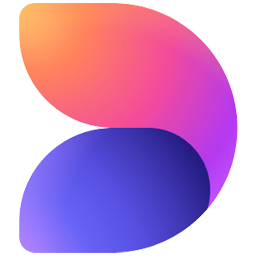
Design like a pro—no design experience needed.
Verified
AI Categories: Presentation, Design Generators, Image Editing,
Pricing Model: Contact for Pricing
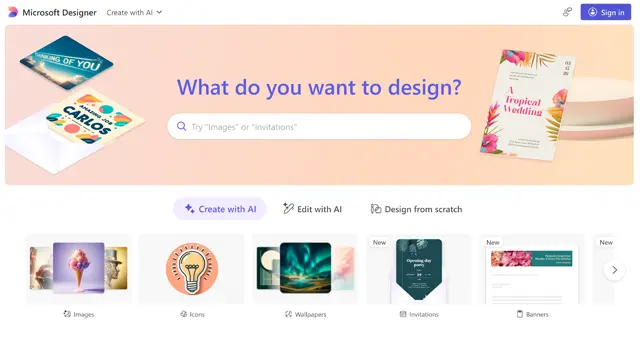
Meet Microsoft Designer – Design Like a Pro, Without Being One
Ever stared at a blank canvas wondering where to start? We've all been there. Whether you’re launching a brand, prepping a pitch, or posting on social, the pressure to make something look good is real.
Enter Microsoft Designer AI—a smart, browser-based graphic design tool that helps you create stunning visuals without needing design skills. It’s powered by artificial intelligence and designed for real people—marketers, small business owners, teachers, creators, or anyone with an idea and a deadline.
It’s like having a professional designer who gets your vision, available 24/7, right in your browser.
Social Media Posts that Pop
Need to stand out on Instagram or LinkedIn? Just describe what you need, and Designer whips up attention-grabbing templates tailored to your platform. From reels to stories, you get scroll-stopping content in seconds.
Personalized Marketing Materials
Promos, flyers, brochures—you name it. Designer makes it easy to create on-brand marketing materials, whether you’re launching a sale or opening a café. Add your logo, tweak the layout, and you're done.
Presentations with Visual Flair
Say goodbye to dull slides. Designer brings AI-powered layout suggestions, beautiful fonts, and handpicked imagery together to help your presentation shine—with zero design stress.
Small Business Owners and Entrepreneurs
Running the show solo? Designer gives you the tools to create pro-level materials—without the pro-level cost or complexity.
Content Creators and Social Media Managers
Create faster, post more often, and keep things looking fresh. Designer streamlines your visual content workflow, helping you stay creative and consistent.
Educators and Everyday Users
Planning a school event? Making a family invite? Designer helps anyone create beautiful visuals—even if design isn’t your thing.
AI-Powered Design Suggestions
Start with a few words like “autumn sale for coffee shop,” and Designer generates layouts, fonts, icons, and color schemes to match. It’s creative intuition, supercharged by AI.
Image Generation with DALL·E Integration
Need something specific—like “a fox sipping coffee in fall”? You can generate it instantly inside Designer using DALL·E’s text-to-image magic.
One-Click Brand Kit
Upload your logo and brand colors once. From there, every design you make will automatically carry your identity. Hello, consistency—without the hassle.
Seamless Integration with Microsoft 365
Use your designs directly in PowerPoint, Word, Outlook, or Teams. No file jumping, no formatting issues—just smooth workflows from idea to execution.
No More Blank Canvas Anxiety
Microsoft Designer removes the fear of starting from scratch. With guided templates, smart suggestions, and intuitive tools, you get all the help you need—without feeling overwhelmed.
A Growing Toolkit for Visual Storytelling
Microsoft is continuously adding new features: animations, interactive content, multilingual tools, and more—giving you even more ways to express your ideas visually.
Microsoft Designer AI isn’t just for designers—it’s for dreamers, doers, and digital storytellers. It removes the intimidation from design, helping you create something memorable, meaningful, and visually stunning.
Whether you're building a brand, pitching a vision, or sharing a story—Designer helps you do it with confidence.
Featured AI Tools

Figma AI
Freemium, $15/mo
Design smarter, not harder—with Figma AI and Vibe as your creative copilots.

Figma AI
Freemium, $15/mo
Design smarter, not harder—with Figma AI and Vibe as your creative copilots.