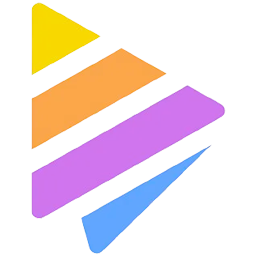
Napkin AI, your smart note partner
Verified
AI Categories: Image Generators, Text to Image,
Pricing Model: Freemium, $9/mo
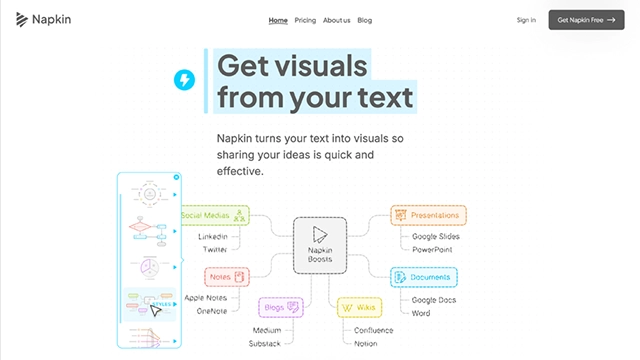
Imagine trying to capture every flash of inspiration, every stray thought, and every idea that crosses your mind—but without the messy notebooks or endless digital sticky notes. That’s where Napkin AI steps in.
Napkin AI is an intelligent note-taking and idea-organizing tool built to help you think better, not just faster. It doesn’t just store text; it connects your ideas, highlights relationships, and surfaces insights you might have missed on your own. Think of it like having a second brain—one that remembers, organizes, and structures your scattered thoughts so you can focus on creating, solving, and learning.
The tool is built for curious minds: students trying to tame research notes, professionals shaping strategies, or creatives piecing together sparks of inspiration. Instead of leaving your thoughts buried in random documents, Napkin AI gives them context and meaning.
Napkin AI isn’t just a digital notebook. It’s designed to work more like an intelligent partner that helps you make sense of scattered information. Here are the core strengths that make it stand out:
1. Smart Note Capture
Quickly capture thoughts, snippets, and references in a clean interface. Napkin makes it effortless to jot down ideas without distraction.
2. Idea Linking and Context
Notes don’t live in isolation. Napkin AI automatically finds connections between your entries, creating a web of related thoughts so you can see patterns emerge.
3. Visual Knowledge Mapping
It organizes your ideas in a visual, map-like structure. Instead of scrolling through endless notes, you can explore concepts like navigating a mind map.
4. AI-Powered Suggestions
Napkin highlights related ideas you may have overlooked, helping you expand thinking and spark new insights.
5. Search and Recall
Forget digging through folders. Napkin makes finding a past idea as simple as typing a few words, surfacing exactly what you need.
6. Collaboration (if enabled)
Some plans allow team sharing, so brainstorming, research, or planning can become a collective effort rather than a solo task.
7. Clean, Minimal Design
Built to reduce clutter. The design keeps you focused on thinking rather than managing tools.
Napkin AI isn’t about storing more notes—it’s about making your notes smarter.
The best way to understand Napkin AI is to see how it fits into real workflows. It’s not a “one-size-fits-all” tool; it adapts to how different people think and work.
1. Students and Researchers
Napkin makes studying less overwhelming. Instead of scattered highlights and random PDFs, it connects notes, readings, and references into a clear knowledge web.
2. Writers and Creatives
Every writer knows the pain of lost ideas. With Napkin, story fragments, quotes, and brainstorms become connected threads you can easily revisit when shaping drafts.
3. Professionals and Strategists
From meeting notes to strategy docs, Napkin helps professionals see patterns in scattered information, making decision-making sharper and faster.
4. Entrepreneurs and Startups
Founders often juggle ideas, pitches, and market notes. Napkin acts as a living playbook where insights are organized and linked for easy recall.
5. Personal Productivity
Even outside work, Napkin can act like a second brain for life organization—whether it’s capturing book notes, daily reflections, or long-term goals.
So whether you’re studying, building, or brainstorming, Napkin AI makes sure your ideas don’t just get stored—they evolve.
Napkin AI keeps its pricing simple, with clear tiers depending on whether you’re an individual user, a growing team, or a large organization. Here’s the breakdown:
Free Plan
Good for testing the basics before committing. Limited features but enough to get a feel for the platform.
Plus Plan – $9 per person/month
Includes everything in Free, plus:
Pro Plan – $22 per person/month
Includes everything in Plus, plus:
Enterprise Plan
For larger organizations with advanced needs. Includes custom pricing, higher credit limits, enterprise-level support, and tailored features.
The sweet spot for most individuals will be the Plus plan, while teams and power users might lean toward Pro. Enterprises can go custom if they need more control and scale.
Like any tool, Napkin AI has its strong sides and a few rough edges. Here’s a balanced look.
Pros
Cons
Napkin AI is fantastic if you want to connect and expand your ideas. Just be mindful of credit usage and whether you need broader productivity features.
Napkin AI isn’t just another note-taking app. It’s built around the idea that thoughts deserve more than storage—they deserve connection. If you’re the type of person who jots down dozens of ideas, bookmarks articles, or gathers research but struggles to see the bigger picture, Napkin AI can feel like a game-changer.
It shines for students, professionals, and creatives who want clarity from chaos. The pricing is fair for the value, and the visual mapping makes it stand out from traditional note apps.
Still, if you’re looking for a complete all-in-one workspace like Notion or Obsidian, Napkin AI may feel too focused on just the “idea connection” piece. But if what you need is an intelligent companion that helps you think better, Napkin AI delivers.
Napkin AI is best for thinkers, writers, and teams who want their ideas to grow, not just sit idle.
1. Is Napkin AI free to use?
Yes, Napkin AI offers a free plan with limited features. It’s a good way to try out the platform before upgrading.
2. How much does Napkin AI cost?
Paid plans start at $9 per person/month (Plus plan) and go up to $22 per person/month (Pro plan). Enterprise pricing is available for larger teams.
3. Who should use Napkin AI?
It’s best suited for students, researchers, writers, and professionals who deal with large amounts of ideas or information and want to see connections between them.
4. Can Napkin AI replace Notion or Obsidian?
Not exactly. Napkin focuses on idea linking and visualization rather than being a full productivity suite. Many people use it alongside broader tools like Notion.
5. Does Napkin AI support collaboration?
Yes, but advanced collaboration and team management features are available only in the higher-tier paid plans.
6. Is my data secure with Napkin AI?
Napkin AI uses standard security practices, but as with any cloud tool, it’s best to review their privacy and data protection policy.
Featured AI Tools

Figma AI
Freemium, $15/mo
Design smarter, not harder—with Figma AI and Vibe as your creative copilots.